How do I make a payment?
Ready to make a payment? Follow the simple steps below to choose your Payee, enter your details, and complete your payment quickly and securely.
- Select Make a Payment
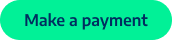 button near the bottom of the screen
button near the bottom of the screen - Select the payee you'd like to make a payment to
- Select your payment method
- Select Continue
- Enter the amount and select Review payment
- After reviewing the payment, select Pay securely to complete the payment
- Your payment receipt will appear on the screen, select Get a receipt to download and save it
Making a Payment with a new bank card?
When adding the details of the bank card, you can select the toggle to add this card to your saved cards
Alternatively, you can leave the toggle to just use this card as a one-off
Google Pay and Apple Pay
Did you know you can pay with Google Pay and Apple Pay? Remember to set these up in your device and you can use them in allpayments
